Action hooks are a fundamental part of WordPress development, allowing developers to inject custom code at specific points during the execution of WordPress core, plugins, or themes. These hooks act as triggers, enabling you to modify or extend functionality without altering the original source code. By leveraging action hooks, you can ensure your customizations remain intact even when WordPress or its components are updated, making them a powerful tool for maintaining clean and modular code.
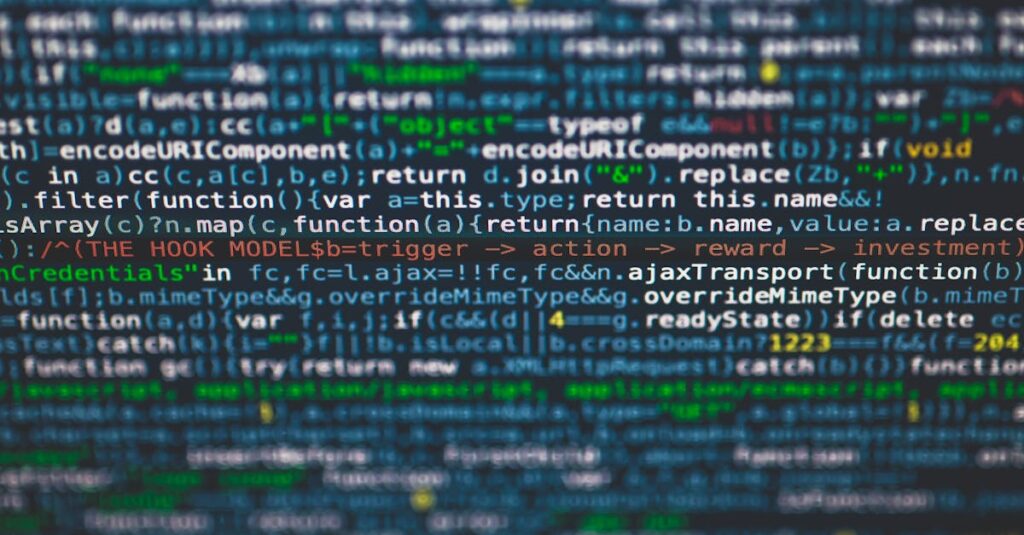
Table of Contents
Understanding Action Hooks
Unlike filters, which modify data before it is displayed or processed, action hooks are designed to perform tasks at specific moments in the WordPress lifecycle. For example, you might use an action hook to send an email notification when a new post is published or to enqueue custom scripts when a page loads. The flexibility of action hooks makes them indispensable for developers looking to tailor WordPress to specific needs while adhering to best practices.
To use an action hook, you typically need two components: the hook itself, which is defined by WordPress or a plugin, and a callback function that contains the code you want to execute. The callback function is then registered to the hook using the add_action() function. This separation of concerns ensures that your custom logic remains decoupled from the core functionality, promoting maintainability and reducing the risk of conflicts with other plugins or themes.
Utilizing Filter Hooks
Filter hooks in WordPress are powerful tools that enable developers to modify data dynamically before it is rendered or processed. Unlike action hooks, which execute code at specific points in the execution flow, filter hooks allow you to intercept and alter variables, strings, or arrays before they are used elsewhere. This makes them indispensable for customizing themes, plugins, or even core functionalities without directly modifying the original code.
One of the most common use cases for filter hooks is modifying post content or metadata before it is displayed on the front end. For example, you might want to append a custom disclaimer to every blog post or modify the excerpt length dynamically. WordPress provides built-in filter hooks like the_content or the_excerpt for these purposes. By attaching a callback function to these hooks, you can manipulate the output seamlessly.
Another advantage of filter hooks is their reusability. Once you define a filter callback, it can be applied to multiple hooks or even reused across different projects. This modularity not only saves development time but also promotes best practices like separation of concerns. Additionally, filter hooks can be prioritized using the priority parameter, allowing you to control the order in which multiple callbacks are executed.
Creating Custom Hooks
Custom hooks in WordPress are powerful tools that allow developers to extend functionality without modifying core files. By creating your own hooks, you can define specific points in your code where other developers or plugins can inject additional logic. This not only enhances modularity but also makes your codebase more maintainable and scalable.
To create a custom hook, you’ll primarily use two functions: do_action() for action hooks and apply_filters() for filter hooks. Action hooks allow you to execute custom code at specific points, while filter hooks enable you to modify data before it’s used. For example, if you’re developing a plugin that sends notifications, you might create an action hook like do_action('after_notification_sent', $user_id).
When designing custom hooks, it’s crucial to choose descriptive and unique names to avoid conflicts with other plugins or themes. Prefixing your hook names with your plugin or theme slug is a best practice. Additionally, document your hooks thoroughly, specifying the parameters they accept and their expected behavior.
Hook Priority and Execution
Hook priority is a critical concept in software development, particularly in systems that rely on event-driven architectures or plugin-based customization. It determines the sequence in which multiple hooks—functions or methods triggered by specific events—are executed. By assigning different priority levels to hooks, developers can ensure that certain actions occur before or after others.
For example, consider a scenario where multiple plugins in a content management system need to modify the same piece of data before it is rendered on a webpage. Without proper priority management, these hooks could execute in an unpredictable order. By assigning higher priority values to hooks that must run first, developers can enforce a logical sequence.
Implementing hook priority effectively requires a clear understanding of the system’s event lifecycle and the dependencies between different hooks. Developers often use numerical values to denote priority, with lower numbers indicating higher precedence. This granular control allows for fine-tuning the execution flow.
Debugging Hook Issues
Hooks are a powerful feature in modern frameworks, but they can sometimes be tricky to debug when things go wrong. One of the most common issues developers face is stale closures, where a hook captures an outdated value from a previous render. This often happens with useEffect or useCallback when dependencies are not properly specified.
Another frequent challenge is infinite loops caused by hooks that trigger re-renders unnecessarily. This typically occurs when a state update inside useEffect or useMemo causes the hook to run again, creating an endless cycle. To debug this, start by logging the hook’s execution and checking what triggers the re-render.
Performance bottlenecks can also emerge from improper hook usage, particularly with heavy computations in useMemo or unnecessary effect runs. The React DevTools profiler is invaluable for spotting these issues, as it shows exactly which hooks are running and how often.
Practical Examples of Hook Usage
Hooks are a fundamental part of WordPress development, allowing developers to modify or extend functionality without altering core files. One common example is the use of the wp_enqueue_scripts hook to load custom stylesheets or JavaScript files. By hooking into this action, developers can ensure their assets are loaded at the right time.
Another practical example is the init hook, which fires after WordPress has finished loading but before any headers are sent. Developers often use this hook to register custom post types or taxonomies. For instance, a real estate website might use the init hook to create a custom post type for property listings.
The save_post hook provides a powerful way to execute custom code whenever a post is saved or updated. A practical application might involve automatically generating a PDF version of a post whenever it’s published and emailing it to subscribers.
Best Practices for Hook Implementation
Implementing hooks effectively is crucial for maintaining clean, efficient, and scalable code in modern development. Hooks allow developers to reuse stateful logic without changing component hierarchy, making them a powerful tool in frameworks like React. However, improper use can lead to performance bottlenecks or bugs.
One of the most important best practices is to keep hooks small and focused. Each hook should handle a single responsibility, making it easier to test, debug, and reuse. For example, instead of creating a monolithic hook that manages both authentication and data fetching, split these concerns into separate hooks.
Another key consideration is dependency management. Always specify dependencies accurately in hooks like useEffect or useCallback to avoid unnecessary re-renders or stale closures. Tools like ESLint with the react-hooks plugin can help identify incorrect dependency arrays.
Lastly, always consider backward compatibility when working with hooks. If you’re modifying existing hooks in an update, ensure that your changes don’t break functionality for users who might be relying on the previous behavior. This thoughtful approach to hook management will make your code more reliable and professional.
