Choosing the right Computer-Aided Design (CAD) software is crucial for efficient and effective design work.
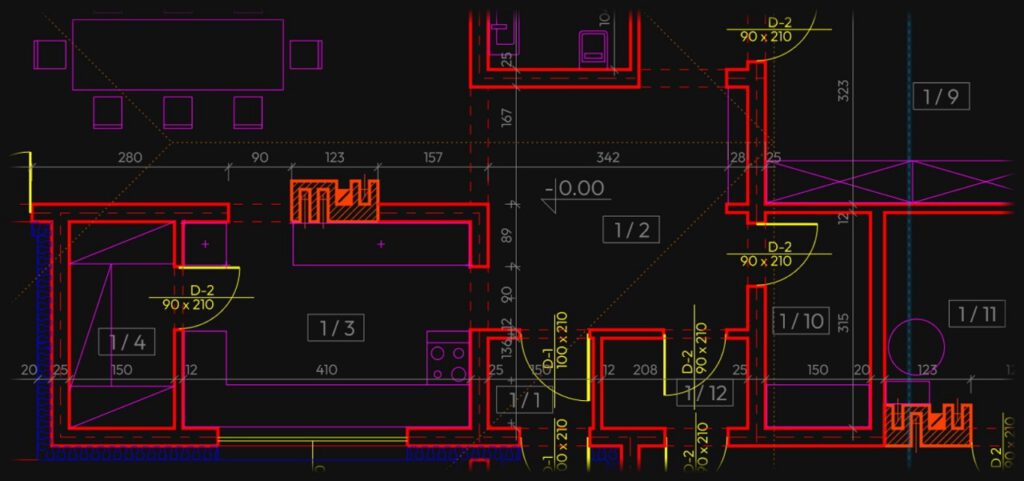
Here are some factors to consider when making your decision:
- Type of Design Work:
- Consider the specific needs of your design projects. Different CAD software is optimized for various industries such as architecture, mechanical engineering, electronics, or graphic design.
- Compatibility:
- Ensure that the CAD software is compatible with the file formats commonly used in your industry. It should also allow for easy import and export of files with other software you might need to use.
- User Interface (UI) and Ease of Use:
- A user-friendly interface is important for efficiency. Consider your team’s familiarity with CAD tools and choose software that aligns with their skill levels. Some software offers more intuitive interfaces than others.
- Learning Curve:
- Assess the learning curve associated with the software. Consider the availability of training resources, tutorials, and support. If your team is new to CAD, you may want software that offers comprehensive learning materials.
- Feature Set:
- Evaluate the features offered by the CAD software. Look for tools that align with your specific design needs. Consider 3D modeling capabilities, rendering, simulation, and analysis features.
- Collaboration and Team Workflow:
- Check if the software supports collaboration and concurrent work on projects. Look for features like version control, cloud collaboration, and the ability to integrate with other project management tools.
- Scalability:
- Consider the scalability of the software. Ensure that it can accommodate your growing needs and the increasing complexity of your projects.
- Platform Compatibility:
- Check if the software is compatible with the operating systems used within your organization. Some CAD software may be exclusive to Windows, while others support multiple platforms, including macOS and Linux.
- Cost:
- Evaluate the overall cost of ownership, including license fees, maintenance, and any additional modules or features you may need. Consider your budget and choose software that provides the best value for your investment.
- Vendor Support and Updates:
- Assess the reputation of the software vendor. Look for a company with a history of providing regular updates, bug fixes, and responsive customer support.
- Industry Standards and Certification:
- Consider whether the software adheres to industry standards and certifications. Compliance with standards can be crucial, especially in regulated industries.
- Reviews and Recommendations:
- Research user reviews and seek recommendations from professionals in your industry. Real-world experiences from users can provide valuable insights into the strengths and weaknesses of different CAD software options.
By carefully considering these factors, you can make an informed decision when choosing CAD software that aligns with your specific design requirements and business goals.
