PayPal is an Internet transaction service that allows you to pay for online shopping, and transfer money using a secure virtual online account. PayPal online payments are very popular in most countries in the world. The Irish also use this service more and more often, appreciating its undoubted advantages.

Table of Contents
What is PayPal and how does it work
PayPal is a financial platform daily used by 360 million users in over 200 countries. Since 1998, the service has offered companies and individual users an alternative way to send money and make payments for goods and services.
When linked to a bank account, debit or credit card, PayPal can be used to buy goods in online shops. The PayPal account also allows for instant money transfers between registered users of the service, regardless of the country in which they are located. We can use the service with web browser or a mobile application.
PayPal referral Bonus Money €10
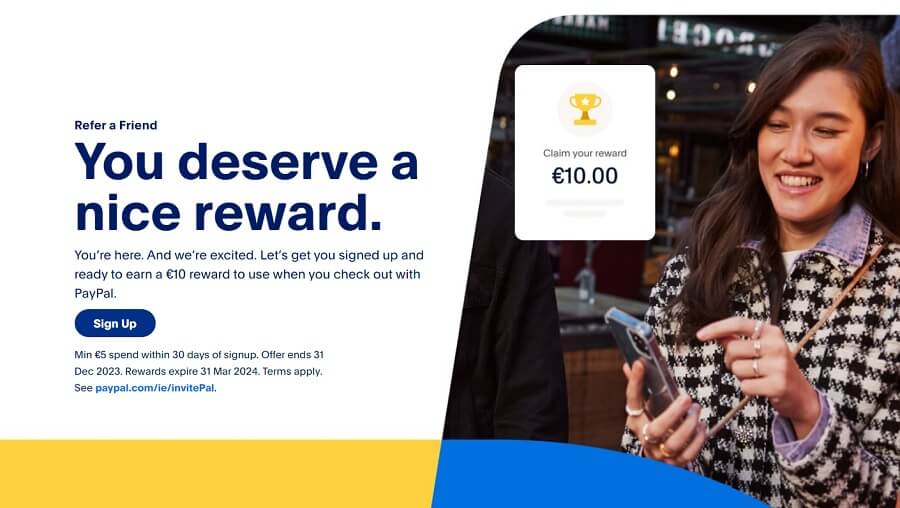
In PayPal referral program you can earn up to €100 for referring your account to family or friends. The first 10 people to sign up using your referral link will receive a bonus of 10 euros. Both the recommended person and the referrer will receive a promotional top-up of their PayPal account.
To receive the bonus, you must register with PayPal using the referral link and add your payment card or link your bank account. To receive the bonus, you must also make one payment to your PayPal account for at least €5 within 30 days of opening the account.
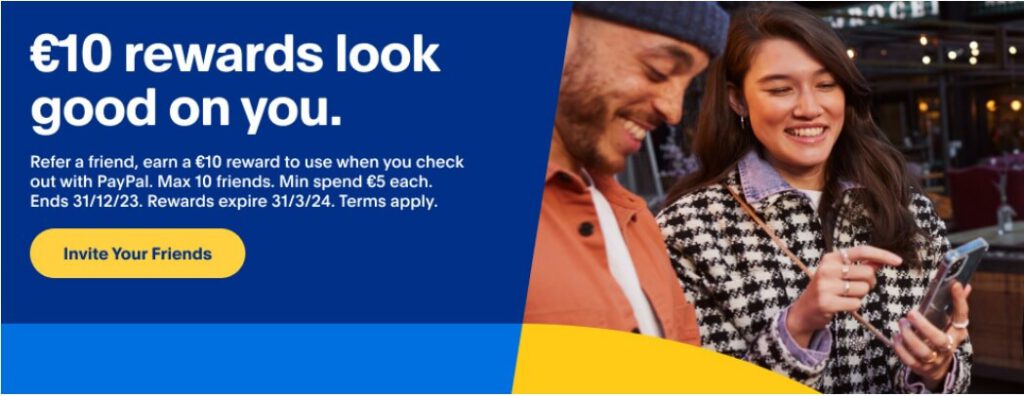
PayPal for Individual Customers
Individuals mainly use PayPal to pay for goods and services on the Internet, but receiving payments from other users is also very popular. There are no fees for transfers to friends, as long as it is not required to be converted to a different currency.
However, these types of transfers are not covered by a special guarantee and the feature of withdrawing payments, as is the standard procedure with online shopping with PayPal.
Transfer of money to a PayPal account can be made from another registered account or from any other financial institution providing the money transfer service. You can also top up your PayPal account yourself, so that you can conveniently use the funds thereafter.
Perhaps the biggest advantage of the service is instant transfers between PayPal accounts, but the website also offers:
- Transfer money from your bank account to any PayPal account
- Requesting a money transfer from the other PayPal user (payment request),
- Withdrawing funds from your PayPal account to any bank account
- Organizing fundraising, i.e. collecting funds for a PayPal account, from other Internet users,
- Financing purchases with deferred payment
PayPal accounts for Business users
PayPal not only provides a personal account, but also has a rich offer for business users. Business accounts have many additional features, including the option to add multiple users, which not only allows you to create multiple usernames, but also might assign specific access levels to them.
Therefore, employees might run the tasks entrusted to them, including ordering payments. Up to 200 users can be assigned to a PayPal account, which should already meet the needs of a medium-sized company. Each user gets their own nickname and login details.
Accepting business payments
PayPal has a special service for businesses called the PayPal Commerce Platform, where you can pay for goods and services online, or send payments directly to suppliers. The program allows you to send payments in many foreign currencies to companies around the world.
PayPal Commerce Platform allows small and large businesses to easily manage payments in e-commerce shop and in accounting software. More advanced users can get a special API that can be integrated with any e-commerce software.
How to create a PayPal account, step-by-step instructions
Registering with PayPal and getting started is very easy and intuitive. However, you should prepare the documents and the information needed in the registration process before you start. Here are some simple steps you have to follow to enjoy your free PayPal account:
First, select an account type
PayPal offers personal and business accounts. After clicking the “create an account” button on the PayPal official website, we will be asked to choose the type of account you want to create. According to the information on the website:
A PayPal personal account is used to:
- online shopping
- sending and receiving payments
- use buyer protection
On the other hand, a PayPal business account can be used to:
- sending and receiving payments as a business
- using seller protection
- account maintenance with no monthly and hidden fees
Second step, enter your personal and contact detail
In this step, you will be asked to provide:
- country of residence,
- phone number,
- confirmation code sent to your mobile phone,
- e-mail address, name and surname,
Next, you’ll need to create a unique password that, along with your email address, will be used to log into your account. The access data, especially the password, should be easy to remember and contain letters, numbers and special characters. This will help protect your account from hacking or phishing.
Now, you have to enter your date of birth and home address. After filling all the necessary data, check the box for accepting the terms of use of the PayPal service and proceed to the next step.
Third step, adding payment methods
In order to pay for goods or services with PayPal, you need to add payment methods, which will be the source from which the money will be taken when you have made the transaction. It is recommended to add a debit or credit card. You can also connect your bank account.
When adding a card, you must go through the process of its verification. In the PayPal application, enter a unique code that can be found on the bank statement, with the transaction initiated by PayPal.
Another available form of payment with PayPal is linking your bank account. This procedure is available when creating a new PayPal account. However, if you skip this step, you can always reconnect your bank account by clicking on the “wallet” tab in the menu.
Fourth step, personal details verification
To use all the features of your PayPal account, you need to verify your personal details. It is happening during the process of creating a new account. At the very beginning, you confirm your mobile number by entering the code received. Adding a debit or credit card to your account is also a form of verifying your identity.
However, if you skip any step when creating an account, you will be asked to verify the data at later. Standard procedure in this type of service is also the authentication of the e-mail address. It is usually done by clicking on the link in the e-mail received from the service provider. In this case, however, you should carefully check the sender of the e-mail. There are a lot of fake e-mails circulating on the web, trying to obtain our data.
How much is the PayPal online payments
Registration in the service and using the website or mobile application are free. In addition, topping up your PayPal account and withdrawals funds are also free. Generally, a private account used to pay online or send and receive transfers will not incur any costs.
However, some fees may appear in the event of the need to convert the transaction. Using a card saved on the website for payment may also result in a small commission. To avoid the extra fees, use your account balance and complete the transaction in the same currency as your PayPal account.
Entrepreneurs using the PayPal payment system, for example in an online shop, will pay almost 3% commission + fixed fee for each sale of goods or services. If your store generates high turnover, you should contact PayPal to negotiate a lower transaction rate. Current merchant fees are listed at: https://www.paypal.com/ie/webapps/mpp/merchant-fees
